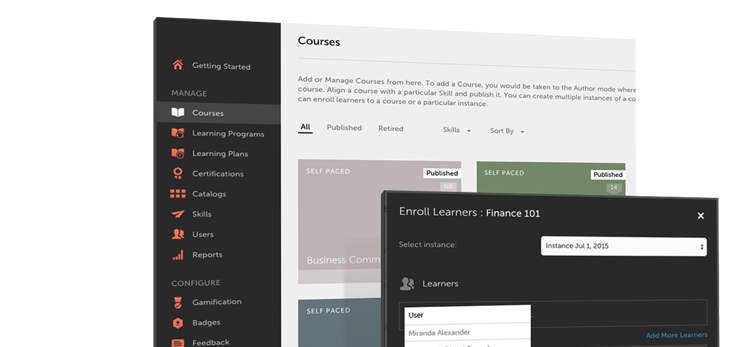What's New in Adobe Captivate Prime
The May 2018 release of Adobe Captivate Prime rolls out exciting new features and enhancements. It brings to you the capacity to purge users, manage tags, rename Learning Objects, Slack integration, and much more. Read on to know the new features and enhancements that are available in this release.
Captivate Prime is now compliant to GDPR. To know more about what GDPR is and how or why it applies to you as an Adobe Captivate Prime customer, read Captivate Prime compliance to GDPR.
Adobe Captivate Prime now allows you to purge users. The feature removes all the personally identifiable information and learning records of the user from Captivate Prime. To perform this action, Captivate Prime Administrator should select the user and click Delete. Deleted users now appear in a new tab called User Cleanup. Administrators can now select a user in this section and perform the Purge action. This action is irrevocable.
This feature is a part of Captivate Prime’s efforts to comply with GDPR requirements.
For more information, see Purge Users.
Administrators can now manage tags in Captivate Prime. Use better tagging and manageable data base to help learners search better and get to appropriate search results quickly. You can manage redundant, misspelled, and irrelevant tags using this feature. Admins can also add, edit, delete, append, or replace tags. Under Manage section, on the navigation panel in the left, click Tags to make changes.


For more information, see Tags.
Administrators can now rename Learning Objects in Captivate Prime. You can customize the terminologies for your convenience and facilitate better understanding and ease for everyone. Some of the Learning Objects whose names can be changed include Courses, Learning Plans, Learning Programs, Certifications, Job Aids, and Catalogs. For example, if you rename course to chapter, every instance where course is mentioned appears as chapter. To make changes, download the sample terminology CSV, edit it, and upload the same. This feature is only available in English.
For more information, see Renaming Learning Objects.
As an administrator, you can now download gamification transcripts in CSV format. You can either download the report for individual user or user groups.
User name, user email, users’s UUID, total user points scored, breakup of points collected, name of groups the user plays in, name of the manager, and active field values are all fetched in the report. Administrators can use this report to evaluate and understand user rankings at the organization level or for a specific group.

For more information, see Gamification reports.
This release introduces Primebot, a Slack bot for Captivate Prime. Slack users can install the Adobe Captivate Prime app from the Slack App Directory into their Slack teams, and explore Captivate Prime content from right within Slack. You can interact with Primebot to search for new courses, view recommendations and get notified of upcoming deadlines in Captivate Prime. You can also enroll and jump straight to their learning from within Slack, thus letting them rapidly advance their learning journeys.
Captivate Prime app for Slack is currently supported only in US instance and not in European instance of Captivate Prime.

For more information, see Captivate Prime integration with Slack.
Use the integration with Power BI connector to take advantage of your existing Power BI accounts to analyze and visualize learning data from Prime within Power BI. During configuration, the integration administrator can set up their Power BI workspace to be incrementally populated with two live datasets - learner transcript and user skill reports. You can then use all the features and power of Power BI to develop, deploy, and distribute custom dashboards as you desire in their organizations.
For more information, see Power BI connector.
Products
- Adobe Connect
- Adobe Connect Learning
- Adobe Connect Meetings
- Adobe Connect Webinars
- Adobe Presenter
- Creative Cloud
- Adobe Captivate
- Adobe Captivate Prime
View a live demo
Talk with the Experts!
Learn more about large group solutions
and
custom deployments.
Contact our sales team:
585-899-5300 or info@clarix.com