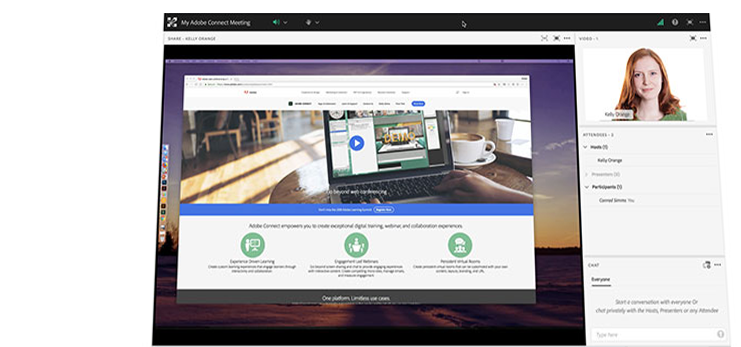What's New in Adobe Connect
With the new Adobe Connect, hosts and presenters can now start and manage meetings with only a web browser, and without downloading additional software.
From a browser, hosts are able to:
- Start and manage meetings, virtual classrooms and webinars (seminar rooms)
- Start and manage audio conferencing
- Start/pause/stop recordings
- Create, edit, and manage layouts and pods
- Create, manage, and start breakout sessions
- Manage all meeting preferences
Additionally, both hosts and presenters will now be able to:
- Upload and share all supported content types - PowerPoint files, PDF documents, MP4 videos, MP3 audio, JPG/PNG images, GIF animations, interactive Captivate presentations, Adobe Presenter files (HTML or hybrid formats), and custom pods
- Use whiteboard tools for drawings or annotating on content
- Share their camera
- Manage Q&A
- Access the host and presenter area
Participants who have been granted enhanced rights, or are participating in breakouts, will also be able to share their cameras, use the whiteboard drawing tools, edit notes, and share content.
Browser limitations for all users include screen sharing and video camera display. Users will need to install and launch the new Adobe Connect meeting application in order to share their screen or to view more than two live camera streams during meetings.
All users may continue to join through the Adobe Flash player in a browser, however many new features will not be available to Flash users.
For more information on what is supported, see Adobe Connect Capabilities in HTML Client.
Account administrators and room owners can choose whether to enable or disable the HTML client for participants at the account or room level. For more information on how to enable these settings, see Enabling Adobe Connect HTML Client.
The new Adobe Connect Windows application allows hosts, presenters, and participants to enjoy the new user interface across all meeting types, including virtual classrooms and seminar rooms. Presenters can access all features, including HD cameras and screen sharing, with superior meeting performance. Improvements include a new launch experience, greater ease of entry, and an updated screen sharing palette.
Significantly improved audio output in browsers. Microphone audio, broadcast telephony, and Universal Voice audio all benefit from critical updates to audio delivery. This applies to all meetings, virtual classrooms, webinars (seminar rooms), and recording playback in HTML.
Participants can now access subtitles and additional audio tracks embedded in MP4 videos. Uploaded PDF content can now be read by screen readers. The new interface offers new keyboard shortcuts, improved tab navigation, and better support for screen readers.
All Flash-based interfaces have now been updated to HTML including the home page calendar, recording editor, diagnostic test page, seminar calendar, event reporting, course content players, and all other dashboards and charts.
- Ability to add hyperlinks in Notes pod
- Ability to rename breakout rooms
- Ability to rotate participants through breakout rooms
- Support for animated GIF files in Share pods
- Improved whiteboard performance
- Drag-n-drop file upload to File Share pod
- 'Manage Layouts' view added to support multi-column layout view
- Ability to search for and select layouts in 'Manage Layouts' view
- Ability to lock layouts to prevent accidental pod movement during meetings
- Host and Presenter area can now be restricted to hosts only
- Added a preference for recording reminder
- Added a preference for automatic MP4 video buffering
Products
- Adobe Connect
- Adobe Connect Learning
- Adobe Connect Meetings
- Adobe Connect Webinars
- Adobe Presenter
- Creative Cloud
- Adobe Captivate
- Adobe Learning Manager
Talk with the Experts!
Learn more about large group solutions
and
custom deployments.
Contact our sales team:
585-899-5300 or info@clarix.com